Completing KYC

Written by Manikandan S
Last updated
The KYC will be entered during the seller registration process after that the proof copies have to be submitted in the seller dashboard.
Navigate to KYC Section:
After registering your business on Dig Virtual, go to the dashboard.
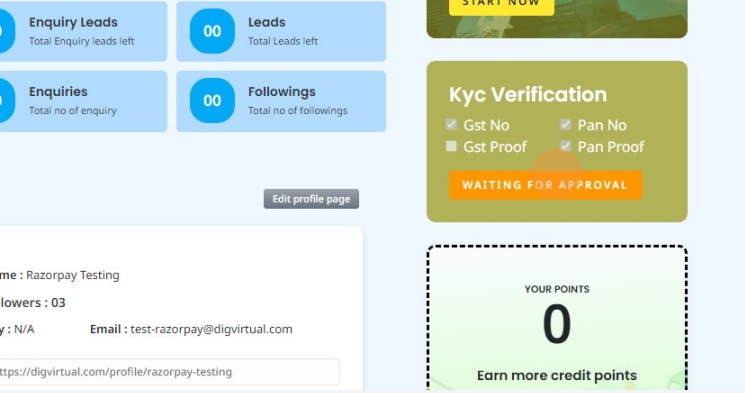
Click the KYC section, located on the right side of the seller dashboard.
Upload Proof Copies:
Prepare the necessary documents: PAN and GST(Optional) proof.
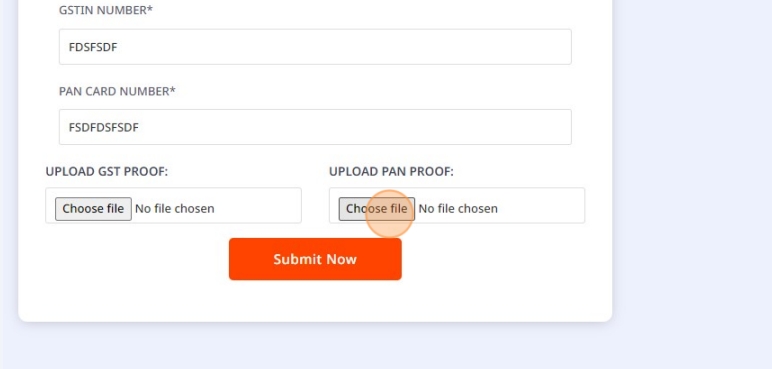
Upload these documents in the designated fields.
Submit and Wait for Approval:
Once you have uploaded the documents, your profile and KYC will be reviewed by the Dig Virtual Technical Team.
The approval process typically takes 24-48 hours.
Note: Ensure all uploaded documents are clear and valid to avoid delays in the verification process.

