Listing your Products

Written by Manikandan S
Last updated
Navigate to the Dashboard:
Go to the Dig Virtual seller dashboard after registering your business and completing KYC.
Add New Product:
Go to the "All Products" section in the dashboard.
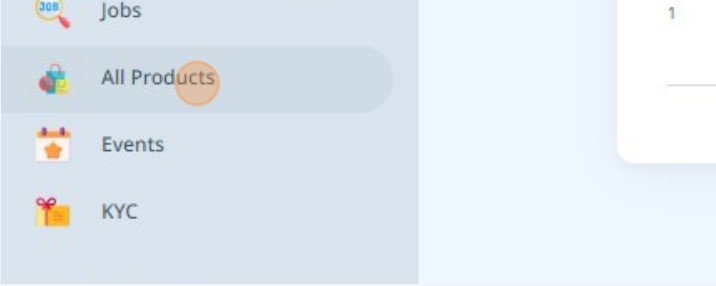
Click on "Add New Product".
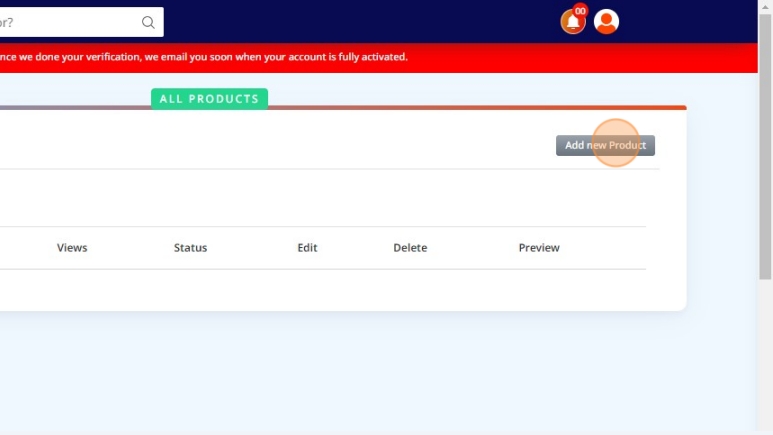
Enter Product Details:
Upload product details and photos.
Enter the product description, price, and any other relevant details.
SEO Tagging:
Use the SEO column to tag your product by mentioning the product name.
Submit for Approval:
Once all details are entered, "submit" the product.
The Dig Virtual Technical Team will review and approve the product within 24-48 hours.
Note: Ensure all product details are accurate and the photos are of high quality to enhance visibility and appeal to potential customers.

